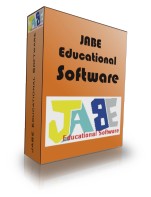How to Purchase
|
When registering the software, you will need to enter
the following
Upon completing the
purchasing process, you will be immediately sent a code to change the
evaluation copy of the software to a fully registered version. For a district/board or multiple schools *****Remember,
When you have registered, the license is for a site license which also allows the students of your school to use it at home. |
Updated:Feb 2013